what Is WordPress?
WordPress is a content management system (CMS) used to create and manage websites. It allows users to publish content, manage media files, and customize the appearance of their site without needing extensive coding knowledge.
With its endless options for customization and growth, this platform is perfect for anyone wanting to create a powerful online presence with engaging and well-structured content, whether they’re an individual or a business.
wordpress: the power of open-source
You know how sometimes people work together to build something cool? Well that’s exactly what happened with WordPress! Lots of people from all over the world came together (and continue to do so) to help make it better and add new things to it. It’s a big team building something awesome for everyone to use.
And when we say open-source, it means that everyone can see how it was built and even help make it better if they want to. Anyone can join in and participate.
This unique approach has led to an ever-evolving platform that continues to push the boundaries of what a CMS can achieve.
As of February 2024, estimates state 43 to 45% of websites are powered by WordPress, This means that around 100 million websites use WordPress, making it the most widely used CMS platform in the world. Next time you’re browsing around, there’s a good chance some of the websites you come across are running on WordPress.
difference between self-hosted WordPress (WordPress.org) and WordPress.com
Many beginners are confused by the similar domains WordPress.com and WordPress.org.
- Self-Hosted WordPress: WordPress.org:
Also known as “the real WordPress”, it’s the popular CMS you’ve likely heard about. It’s the one you can install on your hosting server (web host that you pick and buy) to create a website.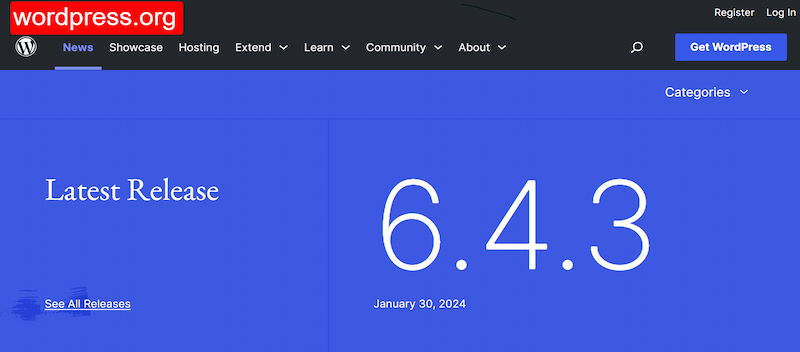
The official website of wordpress.org - worpress.com is a hosting service:
Here you can host your website on wordpress.com’s servers. This service is powered by the WordPress.org software.
Usually, when folks mention WordPress, they refer to the self-hosted version found at WordPress.org.
Who invented WordPress
WordPress wasn’t invented by a single person, but rather by a collaboration between two key figures:
- Matt Mullenweg: An American entrepreneur and developer who co-founded WordPress in 2003. He remains actively involved in the project and is considered one of its driving forces.
- Mike Little: A British developer and blogger who also co-founded WordPress in 2003. He played a crucial role in the early development of the platform.
Since then, it has evolved into a powerful software used by millions of websites worldwide.
Countless developers, designers, and users have contributed to its evolution over the years.
While Mullenweg and Little deserve credit for their inception and are widely recognized as the initial driving forces behind WordPress, the platform wouldn’t be what it is today without the dedication of this wider community.
What Kinds Of Websites Can WordPress Make?

WordPress is so flexible that it is used to create all sorts of websites!
- Blogs: it’s perfect for setting up a blog, which is how it all started. And even now, it’s still a top pick for bloggers. The easy-to-use interface enables writers to concentrate on creating content without being burdened by technical concerns.
- Business Websites: Businesses of all sizes rely on WordPress to construct their official websites, taking advantage of its customizable themes, plugins, and e-commerce solutions.
- Portfolios: Artists, photographers, designers, and other creatives showcase their work through WordPress portfolios. You can create stunning galleries, organize projects, and highlight your skills.
- E-Commerce Stores: When you add plugins such as WooCommerce to WordPress, it transforms into a powerful e-commerce hub. You’ll be able to create online stores, oversee inventory, handle payments, and monitor orders with ease.
- Community Forums: WordPress supports community-driven websites, including forums and social networks. Plugins like bbPress enable discussion boards and user interactions.
- Educational Platforms: Schools, universities, and online courses use WordPress for educational content. You can create course materials, quizzes, and student profiles.
- Nonprofit Websites: Charities, NGOs, and nonprofit organizations benefit from WordPress. It provides them with the opportunity to communicate their purpose, gather contributions, and interact with their backers. WordPress is utilized for news websites, digital magazines, and sites with substantial content.
- News and Magazine Sites: WordPress powers news portals, online magazines, and content-heavy websites. Its flexibility accommodates various layouts and multimedia content.
Whether you’re a blogger, entrepreneur, artist, educator, or community builder. wordpress’s adaptability makes it the ideal option for creating websites.
Who Uses WordPress?
Just visit the showcase at wordpress.org and you’ll be able to see who uses WordPress. You’ll be amazed by the many popular websites and famous individuals who rely on WordPress to run their sites.
Here are 7 Examples that are currently powered by WordPress (February 2024):
- Angry Birds
The website of the well-loved mobile game series. It features news, merchandise, and community features, allowing fans to connect, share tips, and learn more about the game.
Angry Birds’s website is built with WordPress - Harvard University
The official website of one of the world’s most prestigious universities, showcasing research, education, and news. You can explore the university’s academic programs, research activities, and campus life.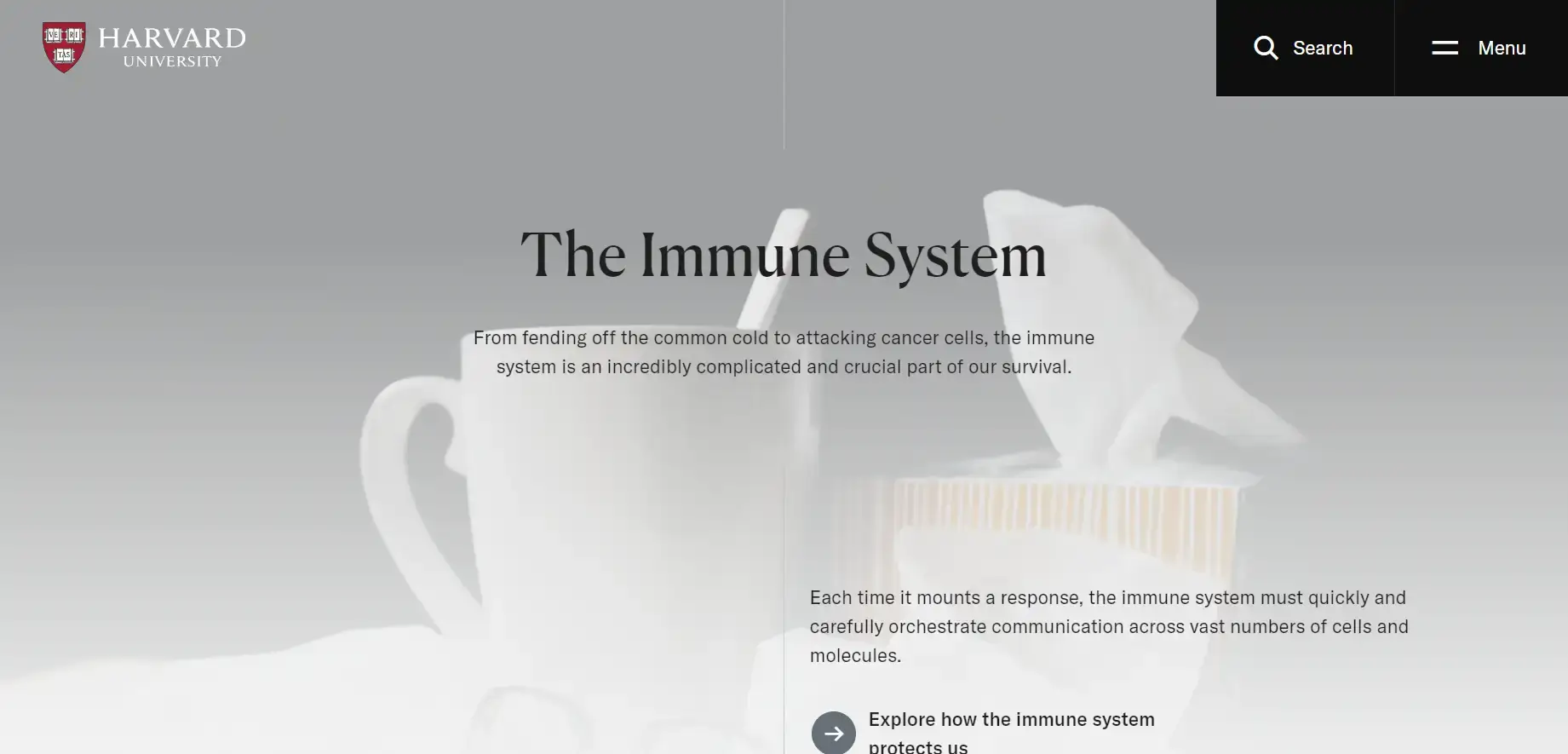
Harvard’s website is built with WordPress - Katy Perry Official Site
The official website of the iconic pop star offers news, music, and updates for fans. You can find information about her latest albums, tours, and merchandise, as well as connect with her on social media.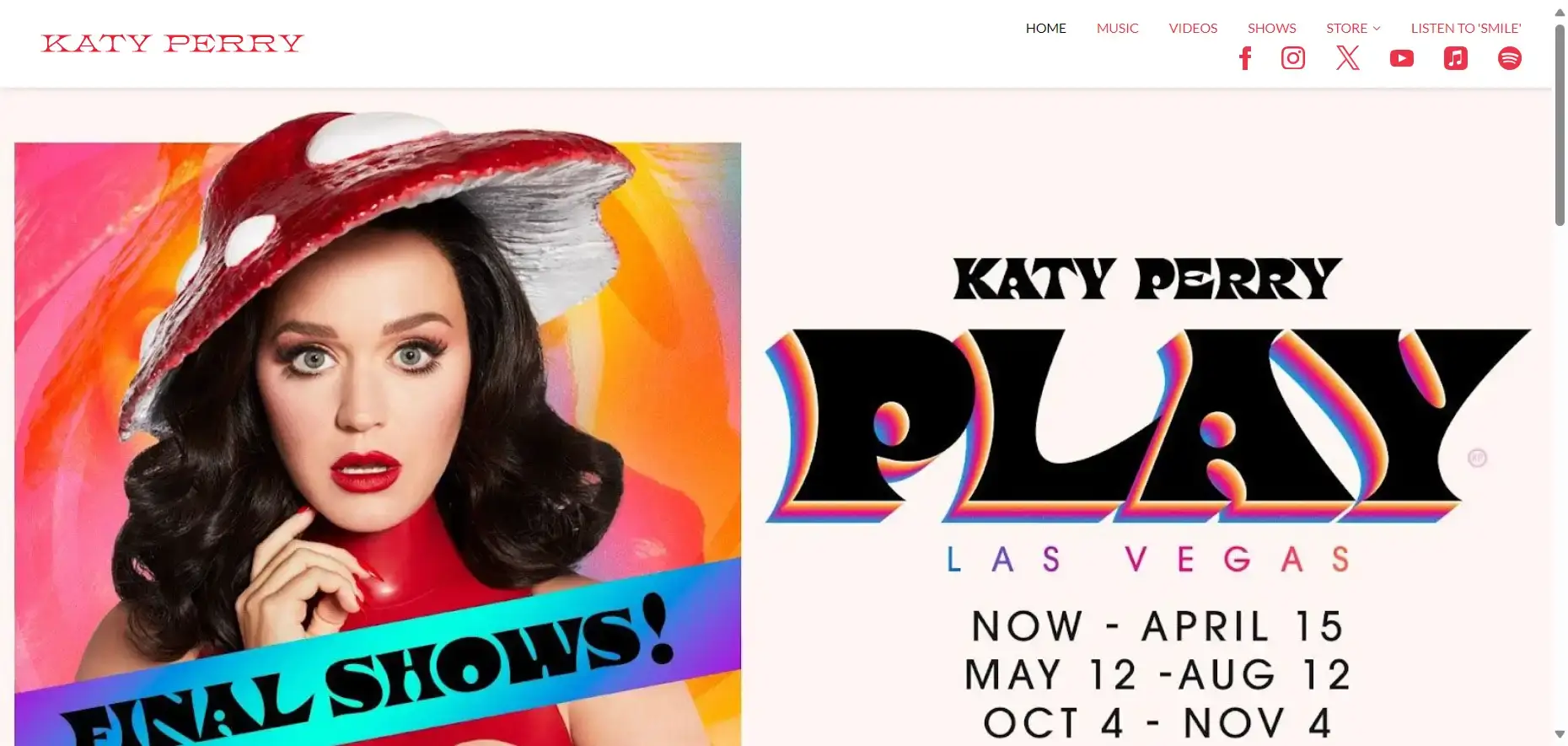
Katy Perry’s website is built with WordPress - Variety
A well-known entertainment news source covering movies, TV, music, and more. It offers in-depth reporting, analysis, and reviews from industry experts.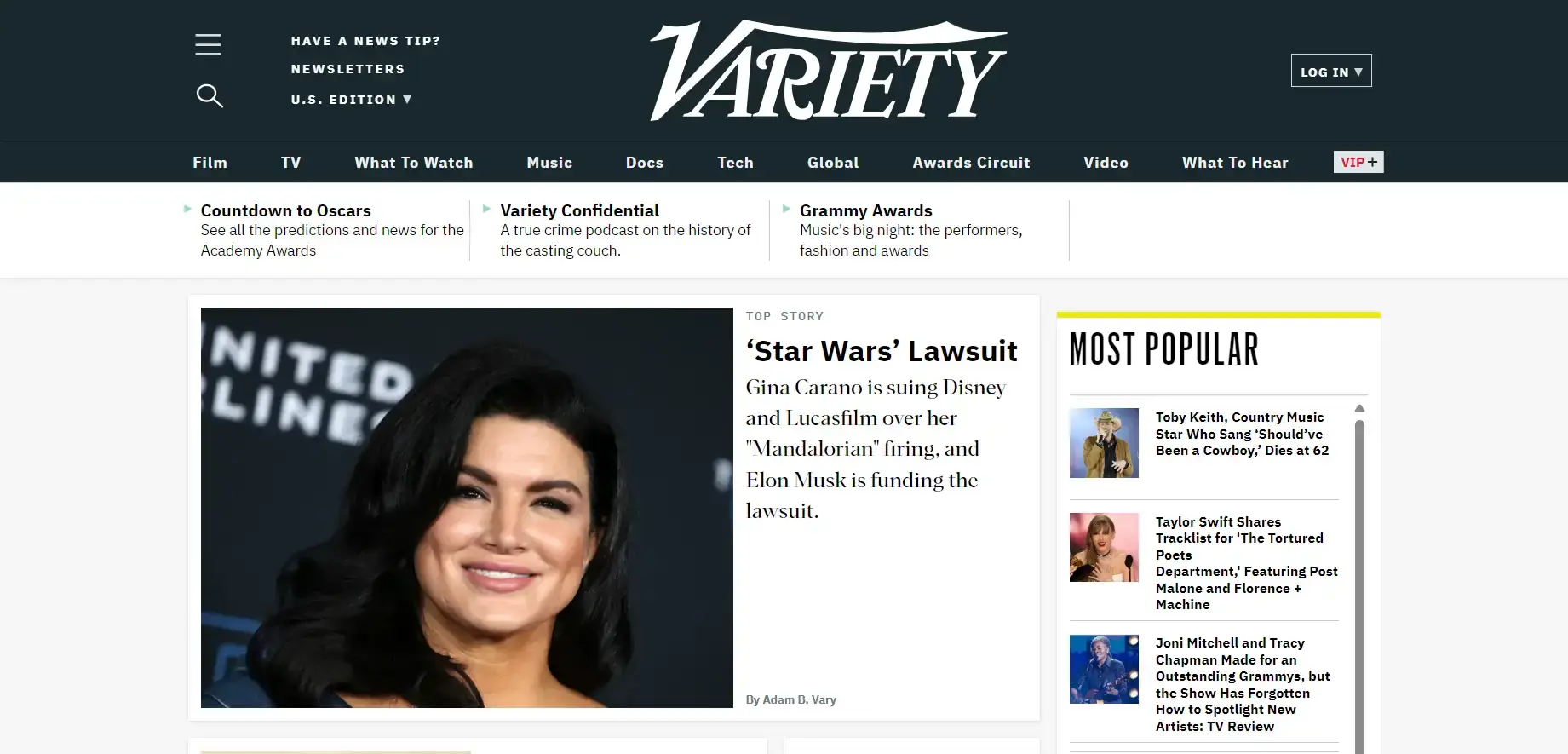
Variety’s website is built with WordPress - Spotify For the Record
The official blog of the music streaming platform Spotify, featuring news, artist interviews, and insights into the music industry. You can read about new releases, trends, and exclusive content from Spotify.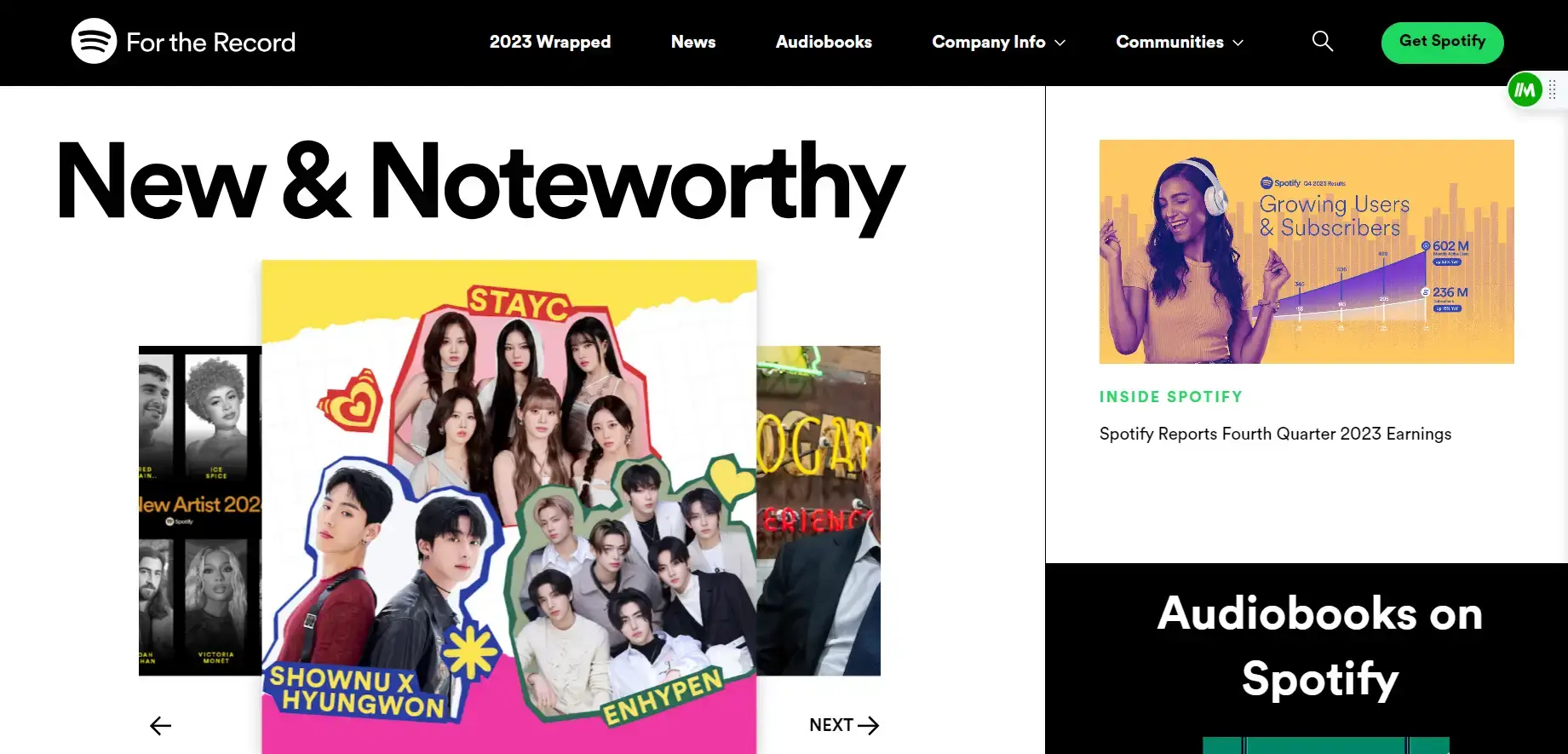
Spotify’s blog is built with WordPress - The Walt Disney Company
The official website of The Walt Disney Company proudly presents its brand, diverse business divisions, and engaging content. It provides information about Disney’s parks, movies, TV shows, and other products and services.
Walt Disney’s website is built with WordPress - The Rolling Stones Official Website
The official website of the legendary rock band features news, tour dates, music, and merchandise. Fans can explore the band’s history, discography, and upcoming events.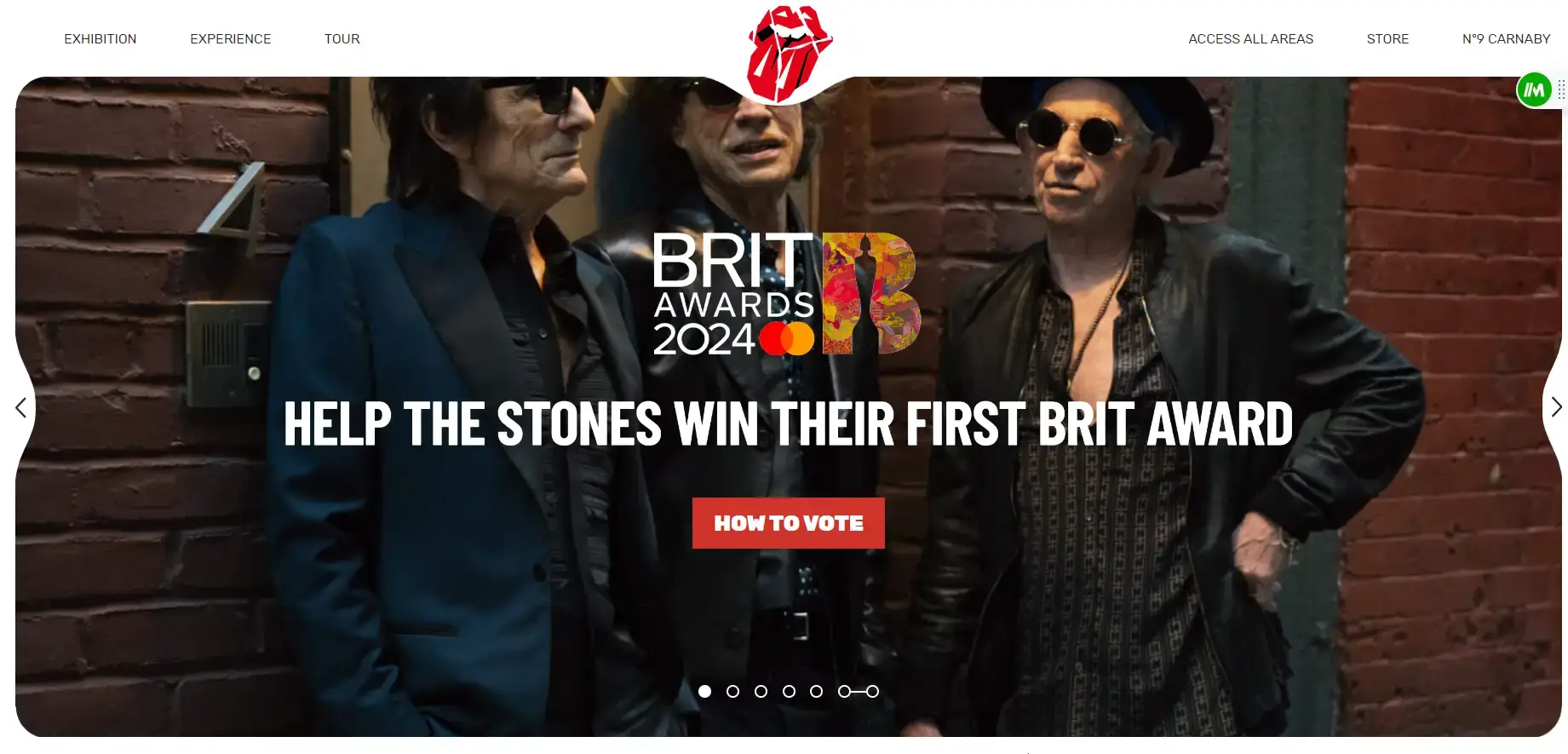
The Rolling Stones’s website is built with WordPress
benefits of using wordpress to build a website
To make it clear here (if it wasn’t already) we are of course talking about the self-hosted WordPress: WordPress.org.
Here is why it’s one of the best cms out there for any type of site:
- It’s free: you won’t have to spend a dime on the software. However, to get your website up and running online, you’ll need to get web hosting.
- It’s easy to use: new wordpress user? The user-friendly interface makes it easy for anyone to manage their content, upload new media, and make changes without coding or complex configurations (although if you have coding skills, you can easily dig into your files and edit code).
- It’s very easy to install: even for complete beginners. Many web hosts offer one click automatic installation of WordPress. If you can left-click on your computer mouse, you can do it. There’s nothing to learn about WordPress installation if your hosting provider offers a one click install of wordpress.
- It allows you to build any type of website, and a wide variety of them: from blogs and portfolios to e-commerce stores and business sites.
- It supports all media types: Text, images, and video. Let’s say you’re running a food blog on WordPress and you want to create a post about making homemade pizza. You can seamlessly combine a written recipe, step-by-step images of the cooking process, and embed a video tutorial showing how to make the perfect pizza dough. This makes your content more engaging and appealing.
- It allows scalability: as your needs change or grow, your website can easily adapt to accommodate those changes.
- Tutorials are all over the internet: from blogs to forums to videos, you can easily learn wordpress to build your website in no time.
- Google loves it: wordpress has some built-in SEO on the web pages improving the visibility of content on search engines, making it easier for users to attract organic traffic.
- You control every aspect of your website: The only limit to website creation will be your imagination. You will never be stuck with a feature or functionality that you don’t like, you can change it. Let me give you a real-life example to illustrate this: Imagine you have a website for your small business, and initially, you only had basic contact forms. But as your business grew, you wanted to add a more sophisticated online booking system for appointments. With full control over your website, you were able to research and implement a new booking feature that perfectly suited your needs. You’ll never be limited by pre-existing features.
Same goes with your website’s design. Whether it’s adjusting the spacing between images or adding custom hover effects, your website is truly yours to shape as you please, creating an engaging experience for your audience. - It is constantly evolving to meet the needs of its users. You can handle everything from basic text editing to complex e-commerce solutions with ease.
Getting Started with WordPress
- Step 1: Choose a Domain Name:
A domain name is your website’s address (e.g.,www.workleak.com).
Pick a short, memorable, relevant, and brandable (if possible) domain name.
You can register a domain name through what we call domain registrars. - Step 2: Select a Web Hosting provider:
Your hosting provider will store your website files on his servers so that your content can be displayed to the world.
Shared hosting is cost-effective for beginners. - Step 3: Install WordPress:
Most hosting providers offer one-click WordPress installation.
Log in to your hosting account, find the WordPress installer, and follow the prompts.
final thoughts
WordPress is more than a platform, it’s a versatile canvas only waiting for your creativity. Here’s what immediately comes to my mind when exploring this software:
- Empowerment:
- WordPress puts the power in your hands. You don’t need to be a developer to create a stunning website.
- Experiment with your own code (in the theme file editor). The possibilities are endless.
- Great learning opportunity:
- Building a WordPress site teaches you valuable skills.
- You’ll learn about hosting, design, SEO, and content creation.
- There’s always something new to learn.
- Continuously improve, iterate, and refine your content.
- Start small, then grow:
- Begin with a simple blog or portfolio.
- As you gain confidence, expand to e-commerce, membership sites, or custom web apps.
- Passion projects and side hustles:
- Use WordPress to showcase your hobbies, share your expertise, or launch a business.
- Monetize your site through ads, affiliate marketing, or selling digital products.
Frequently Asked Questions (FAQ)
Can I customize my WordPress site?
Do I need coding skills to use WordPress?
Can I add an online store to my WordPress site?
Is it easy to update content on a WordPress site?
Can I get support for my WordPress site?
Is it possible to make my WordPress site search engine friendly?
How can I use WordPress to build a website?
Is WordPress Free To Use?
What are the benefits of using WordPress for a business website?
How do I install WordPress?
How does WordPress ensure security for my website?
Do I own my website on WordPress?
You don’t own the WordPress software itself. It’s an open-source project, meaning anyone can use and modify it freely.
You own the domain name you register for your website. This is separate from WordPress and needs to be purchased and renewed through a domain registrar.
