Ever wondered how your favorite websites are always accessible? It’s not magic, but a technology provided by a web host.
Imagine the internet is like a big playground with lots of different areas where people can come to have fun (websites). When someone wants to make their own special fun area (they want to start a blog or an online shop, or any kind of website), they have to rent some space (a part of the internet) from a company (the web host) that owns parts of the playground (the internet).
So when someone goes to a web host and buys web hosting, they are renting a spot on the playground from the owner (the web host gives them that spot) so they can build their own place for others to visit (their own website).
Quick Jump:
- What does a web host do?
- what is a web host in simple terms?
- what is a web server
- how does a web server deliver web content?
- understanding what is web hosting
- types of web hosting services
- how to choose the best web hosting service provider?
- What’s the Difference Between Web Hosting and a Domain Name?
- Frequently Asked Questions (FAQ)
What does a web host do?
Think of a web host as a landlord. He provides a server (a spot on the internet), which is like a big computer that stores all of a website’s files.
A web host, or a web hosting provider, or a web hosting service, or a web hosting service provider are different ways to say the same thing.
The job of a web host is to host a website on a server and keep it always ready to be accessed by the world.
what is a web host in simple terms?
This term technically refers to the actual computer or server where your website’s files are stored.
It’s the actual physical computer where your website lives, storing all its pictures, words, and videos.
But in real-world conversations, when we say “web host”, we often refer to the company that provides the physical server needed for your website to be online, rather than the server itself.
Here’s why:
- Servers are just the hardware: While the underlying hardware is the crucial piece of equipment that stores your website’s files, it’s just one part of the bigger picture. The company that owns and manages the server, is, the web hosting provider. Actually, the company owns and manages a lot of these servers, sometimes spread across different locations. They also provide various services beyond simply storing your files, such as:
- Network connectivity: the servers have to be connected to the internet and accessible 24/7.
- Software and maintenance: Keeping the servers running smoothly and updating software for security and performance.
- Offer various plans and features: You can choose a plan with the right amount of storage, bandwidth, and other features depending on your website’s needs.
- Customer support: Helping you with any issues you might encounter with your website.
- Additional services: Some companies offer extra features like email hosting, website builders, or security tools.
- It’s easier to understand: Saying “web host” is more concise and user-friendly than referring to the entire set of services and equipment involved.
- The User Experience: When you think about your website, you don’t think about the individual servers it’s stored on, but rather the company you pay for the service.
- Simplicity and Marketing: what would you rather say: “web host” or “the company that owns and manages the servers where my website is stored”?
So the term “web host” encompasses the entire service provided by the company as we’ve seen above (maintenance, support, etc.). It’s a more practical way to refer to the service you’re paying for.
what is a web server
Did you know that every time you browse the web, you’re interacting with a web server?
A web server is a type of server that is specifically designed to store and deliver web content to end users over the internet via a web browser (like Google Chrome).
In other words, a web server is a specialized server that receives requests from web browsers and sends back responses in the form of web pages. Just like a tailor follows detailed instructions and delivers the perfect suit for its customer.
how does a web server deliver web content?
- A user types a web address (URL) in their web browser, such as Google Chrome.
- The web browser sends a request to the web server for the web page associated with that URL.
- The web server receives the request and searches for the requested file in its own storage space.
- After locating the file, the server carefully reads through it, makes any necessary adjustments, and promptly returns it to the browser.
- The browser receives the response and displays the web page to the user.
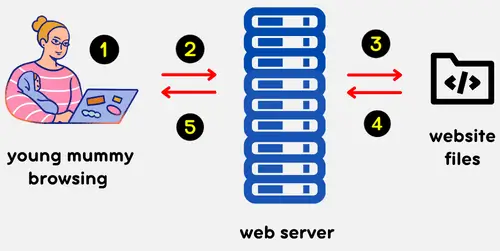
Illustration of how a web server works
A web server is responsible for handling the communication between the web browser and the website’s files
It receives requests from the browser, retrieves the appropriate files, and sends them back to the browser as responses. The responses can include HTML documents, images, CSS stylesheets, JavaScript files, fonts, and video.
So if you have a website and someone types your website’s address into their browser, their computer connects to the web server hosting your site and retrieves the requested files, which are then displayed in their browser.
understanding what is web hosting
Web hosting is an online service. It enables you to publish your website on the Internet.
It is the web host that provides the necessary servers to display your website content to visitors from all around the world.
How does he provide this service? He offers you multiple tiers with increasing resources (storage, bandwidth, processing power).
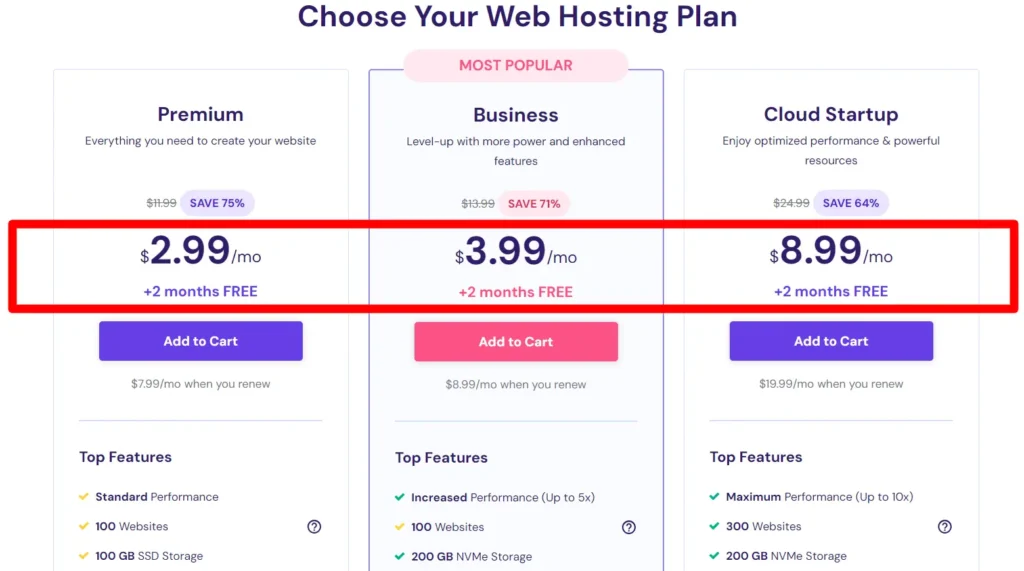
Each tier is called a hosting plan and you get to pick the one you want. The price displayed on the website is usually per month although some providers might show annual or other billing periods upfront.
Instead of paying monthly, many providers offer significant discounts if you sign up for a longer term (typically more than a year).
When you sign up for a web hosting plan, you’re basically securing a spot on a real server to house your website’s files
types of web hosting services
The most common types are:
- Shared web hosting: many websites share the same server and all server resources are spread across them.
- Virtual Private Server Hosting (VPS): multiple websites share the same web server, but here, the web host is going to create multiple virtual machines (VMs) on that single physical server. Each VM acts like a dedicated server with its own operating system and guaranteed resources (like CPU, RAM, and storage). So each user has their own dedicated virtual machine.
- Cloud hosting: the website is stored on virtual machines (VMs) or containers (a lightweight alternative to VMs) within the provider’s cloud infrastructure. These VMs or containers run on physical servers spread across geographically diverse data centers.
- Dedicated hosting: one website has the entire server and its resources for its exclusive use.
- Managed hosting: the provider handles server management tasks like updates, security, backups, and performance optimization. The website owner can focus on their website content and functionality, leaving the technical aspects to the provider. WordPress hosting is an example of this type of hosting.
how to choose the best web hosting service provider?
Here are some of the most important things to look for when choosing a web host for your website:
- Reputation: Look for reviews, ratings and comparisons of the web hosting provider from reputable sources to get a sense of their reliability.
- Uptime: Choose a web host that has a good track record of uptime, meaning the website is online and accessible most of the time. A good web host should have at least 99.9% uptime. This means that he is committed to keeping your website up and running, even during peak traffic periods.
- Speed: Look for a web host that provides fast loading times, especially if your website has a lot of traffic or requires more resources and processing power to function properly. For example, an e-commerce website that has a large number of products, categories, and transactions will require more resources than a simple blog or portfolio website. Similarly, a website that has interactive features, such as real-time chat, video conferencing, or gaming, will require more processing power and bandwidth than a static website.
- Security: Look for a web host that provides security measures, such as firewalls, malware scanning, and SSL certificates, to protect your website and data from cyber threats.
- Backup and restore options: Look for a web host that provides regular backups and restore options, especially if you have important data or files on your website. Check the provider’s backup policy, frequency, and retention period to ensure your data is recoverable.
- Customer support: Choose a web host that provides reliable, responsive, and helpful customer support, ideally with 24/7 availability and multiple channels of communication, such as phone, email, chat, or ticketing systems. The customer service should be able to assist with any issues or questions related to the hosting service. Choose a provider that you can contact through various channels like live chat, phone, or email. This ensures you can get help whenever you need it, regardless of the time.
- Scalability: Choose a web host that can accommodate your website’s growth and changing needs over time. Pick a web hosting provider that offers scalable hosting plans, such as VPS hosting, dedicated hosting, or cloud hosting. These plans allow you to add more resources (CPU, RAM, storage, and bandwidth) to your current hosting plan as your website traffic and functionality increase.
- pricing and renewal fees: Look for a web host that offers transparent and competitive pricing. Also, consider the value of the hosting plan in terms of the features and resources.
Remember to check the renewal fees because after the initial discounted period they might be significantly higher.
Also, to attract customers and differentiate themselves from the competition, web hosting providers offer a variety of additional features. Here are some popular ones:
- Free domain name registration: free domain name for the first year of service, which saves you money and simplifies the setup process.
- easy-to-use control panel: such as cPanel, hPanel or Plesk, to manage your website and hosting account.
- Email hosting: Look for a web host that provides email hosting, especially if you need a professional email address with your domain name.
- Website builder: allows you to easily craft a sleek and polished website even if you’re not familiar with coding or design. These tools typically include drag-and-drop editors, customizable templates, and pre-built content blocks.
- ai website builder: answer some questions and ai will create a website for you.
- One-click installation: Some web hosting service providers offer one-click installation of popular applications, such as WordPress, Joomla, or Drupal.
WordPress: A content management system (CMS) that allows you to create and manage a website or blog easily.
Joomla: Another CMS that is used to build websites, online applications, and e-commerce stores. Joomla is famous for its adaptability and ability to grow with your needs.
Drupal: A CMS that is used to create complex websites and applications. Drupal is known for its security and customization options. - Money-back guarantee: allows you to try their service risk-free for a certain period, such as 30 or 60 days.
When you are ready to pick the right web host for you, always analyze your needs, read reviews, compare different providers, prioritize features that offer the best value for your budget, and take advantage of the special deals during the year.
For an explanation of the above features, head over to my article: top 15 web hosting features explained
What’s the Difference Between Web Hosting and a Domain Name?
At the heart of every website, there are two key elements:
web hosting and domain names.
As we’ve seen above, web hosting is a service that’s responsible for storing and serving your website’s files to the world.
A domain name is the identifiable text that users type into the browser address bar to access a website. For example, in “instagram.com”, “instagram” is the domain name.
It acts like a unique identifier and helps people remember and find the website easily.
The ending part after the dot is the domain name’s extension and is called a TLD which stands for Top-Level Domain, like “.com”, “.org”, etc.
For example, in the web address “instagram.com” the TLD is “.com”
The domain name comes before the TLD.

Frequently Asked Questions (FAQ)
Do I really need a host for my website?
can i use free hosting to host my website
Free hosting can be a good starting point for experimenting or learning, but for serious websites with growth potential, paid hosting is often the better option.
can i host my website on my computer?
For most users, the limitations and challenges outweigh the benefits of hosting a website on your computer. Unless you have specific reasons and technical expertise, other hosting options are usually better choices.
how much does web hosting cost?
Web hosting costs can range from a few dollars a month for basic shared hosting to hundreds for dedicated servers. It really depends on your website’s needs and goals.
