What is meant by shared web hosting?
One single server hosts multiple websites at once. This is the core concept of shared hosting.

Sharing The Resources:
It’s like renting an apartment – Each apartment could represent a website on the shared server, with everyone sharing the resources of the building (laundry facilities, parking garage, rooftop deck, fitness center, swimming pool, bike Storage).
Each tenant has their own space (their own apartment or website on the server), but they all use the same infrastructure (the apartment building or the server). Similarely, shared amenities in an apartment building like a gym, pool, or laundry room can represent the shared resources on a server such as CPU, RAM, or storage. Just as each tenant doesn’t need to worry about building maintenance, in shared hosting, the hosting provider takes care of server maintenance. However, just as heavy usage of amenities in the building by one tenant could affect others, one website using excessive resources could impact other websites on a shared server. It is the web host’s responsibility to ensure that the ressources are fairly spread accross all websites hosted on his server.
Limited control:
Users have minimal say in server configurations, software installations, and security measures. This means you can’t fine-tune the server for your specific needs, install specialized applications, or implement advanced security protocols. Additionally, the actions of other websites on the server can indirectly impact your website, like experiencing performance issues due to resource overuse by others or facing security risks if another site becomes compromised.
Advantages of shared hosting

Numerous are the benefits:
- It is generally considered the most cost-effective hosting option available, typically ranging from a few dollars to tens of dollars per month.
- You can kickstart your online presence hassle-free as it usually includes a user-friendly cPanel for site management.
- Technical server maintenance is typically taken care of by the web host, making it ideal for website owners on a budget or beginners in the online world.
- As your budget (or website traffic) grows, you can always move up to a higher hosting package, ensuring you’re not locked into one level of service indefinitely.
- Shared hosting can be suitable for various needs, not just basic websites. It can accommodate small businesses and even e-commerce stores with moderate traffic.
Disadvantages of shared hosting
- Server overload / slower load times: Traffic spikes from other websites on the server can affect your website’s performance negatively.
If your website experiences a sudden surge in traffic or needs more resources, performance might suffer (bandwidth or CPU usage). - Security concerns: Sharing resources introduces potential security risks if other users have vulnerabilities.
- Limited control: Shared hosting offers less customization and control over server settings compared to dedicated or VPS hosting.
Cost vs. benefits:
For beginners or start-ups with low traffic, shared hosting’s affordability outweighs the disadvantages. As your website grows, consider upgrading to VPS hosting or a dedicated server for better performance and control.
Who should use shared hosting?

Shared hosting is a great starting point for those who:
- have limited web hosting knowledge: because it requires minimal technical knowledge for set-up and management. Control panels like cPanel are user-friendly, allowing you to focus on your website content.
- are on a budget: it’s the most affordable option, making it ideal for those starting small or with little money.
- have a new site and don’t know if it will gain traffic.
- have simple websites: it is sufficient for basic websites with low to moderate traffic, such as small businesses, portfolios, or personal blogs.
- want hassle-free management: Most shared hosting providers handle server maintenance, updates, and security, requiring minimal involvement from you.
- are keen on exploring web design, coding, or WordPress: It provides a space to experiment with website creation without significant upfront investment.
Understanding what a web hosting provider is offering

In a hosting plan, a web host lists the features potential customers will get, if they buy that plan. He typically displays features like:
Disk Space
SSD / NVMe
Bandwidth
Uptime Guarantee
Content Delivery Network (CDN)
cPanel
Backups
SSL Certificate
Web Application Firewall (WAF)
Automated Malware Scanning And Removal
Email Accounts
One-Click App Installs
Website Builder
Customer Support
Here’s an example of shared hosting by one of the best web hosting companies: dreamhost
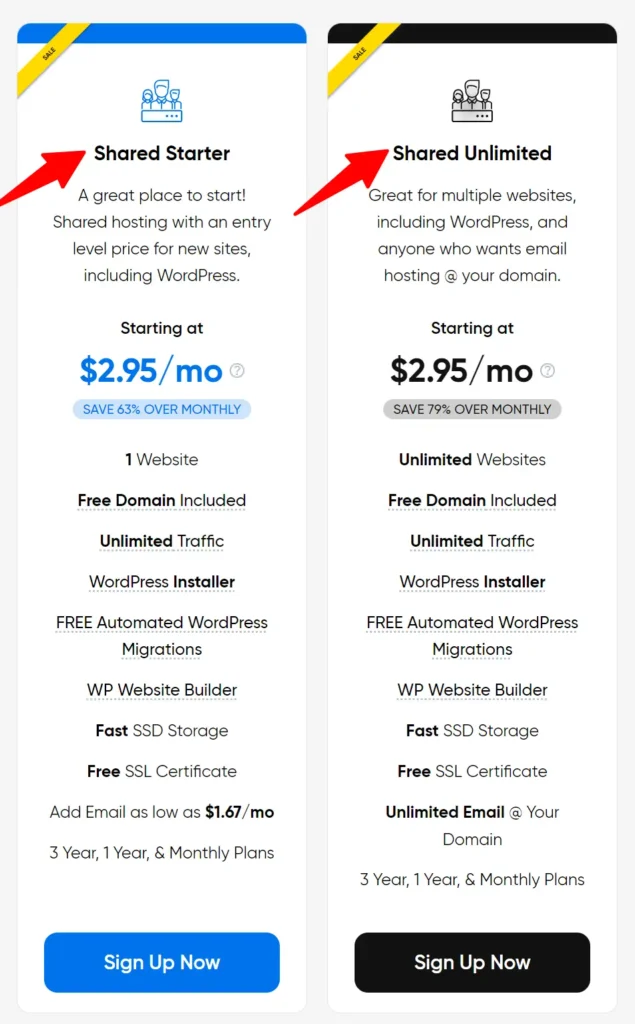
To understand what the important web hosting features mean, you can read my article: top 15 web hosting features explained.
Alternatives to Shared Hosting
While there isn’t a single “alternative” that offers the same exact features and price as shared hosting, there are options that cater to different needs and budgets. And while shared hosting is generally considered the most affordable option for web hosting, it’s not necessarily the absolute cheapest in all cases.
Free options:
- Static site hosting: Often free or extremely affordable, suits websites with unchanging content, like portfolios or landing pages. These websites consist only of basic HTML, CSS, and JavaScript files. While not suitable for dynamic websites, they require minimal technical knowledge.
- Free shared hosting: Some providers offer a limited shared hosting package for free. This option is suitable for very basic personal websites, or experimenting.
But be very aware of the serious drawbacks of free options: intrusive ads, unreliable support, subdomains, limited storage, limited bandwidth, limited features, performance issues, and branding restrictions.
Website builders:
They offer drag-and-drop simplicity allowing you to create web pages without writing code. It’s a convenient way to design and structure content visually.
But be aware of the lock-in effect
See when you build a website using a specific builder, you become dependent on it’s ecosystem. Here’s how it works:
- Templates and Components: Website builders offer pre-designed templates and components. If you heavily customize your site using these, migrating to another platform becomes challenging.
- Custom Code Limitations: While drag-and-drop tools are user-friendly, they may limit your ability to add custom code (HTML, CSS, JavaScript). If you outgrow the builder’s capabilities, switching to a more flexible solution can be tricky.
- Data and Content: Your content (text, images, blog posts) resides within the builder’s database. Exporting this data to another system might not be straightforward.
Low-cost option:
Managed WordPress hosting:
This is a specialized hosting optimized for WordPress websites. It can be slightly more expensive than shared hosting, but offers better performance and security.
cloud hosting:
A type of hosting that is good value for scaling websites for a slightly higher cost than shared hosting (but lower than VPS or dedicated).
Higher cost options:
virtual private server (VPS) hosting:
Provides a virtualized server environment with more control and resources than shared hosting, ideal for growing websites with specific requirements. However, it comes with increased technical management responsibility (if you choose an unmanaged hosting plan).
Dedicated hosting:
Renting a physical server solely for your website offers maximum control and performance, but requires significant technical expertise and is the most expensive option.
Hybrid options:
Some providers offer shared hosting plans with VPS-like features, bridging the gap between affordability and control.
This option is ideal for Intermediate Users: If you’re comfortable with some technical aspects but don’t need a full VPS, these plans are a good fit.
An example:
InMotion Hosting: offers a shared hosting plan called “Power Hosting” that includes features like a dedicated IP address, NVMe storage, and 12x custom ultraStack technology.
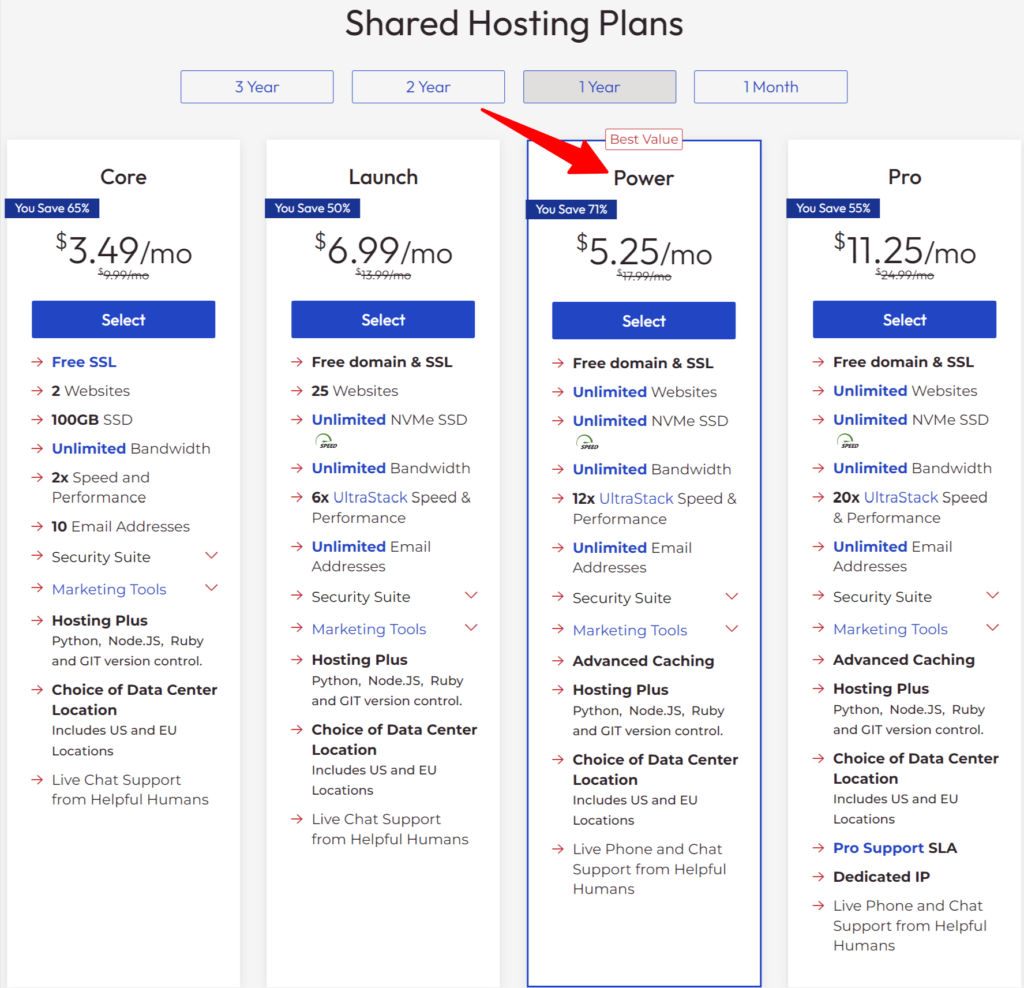
This is just an example, and many other providers offer similar plans.
Final thoughts
In the hosting solution world, shared hosting is just a simple, affordable type of web hosting to get your website up and running. A budget-friendly superhero of web hosting. The place where low cost meets ease of use. Perfect for those who want a website without breaking the bank or diving into the complexities of server management. You’ll skip the tech headaches and embrace the low price tag. Perfect for those who prefer clicks over code!
Frequently Asked Questions (FAQ)
How does shared web hosting work?
The server’s resources, such as disk space, bandwidth, and processing power, are divided among the hosted websites. Each website has its own separate space on the server, but they share the common resources.
The hosting provider is responsible for setting up and maintaining the shared server, which means the website owner can focus on other aspects of website development.
Is shared web hosting suitable for my small business website?
Will my website’s performance be affected by other websites on the same server?
Can I upgrade from shared web hosting to a different hosting plan in the future?
Can I install custom applications or scripts on a shared web hosting plan?
For complex custom applications, dedicated or VPS hosting might be more suitable.
