explanation (what is vps hosting)
VPS hosting stands for Virtual Private Server hosting. It is a type of hosting service where a physical server is divided into multiple virtual servers, each having its own dedicated resources and isolated environment.
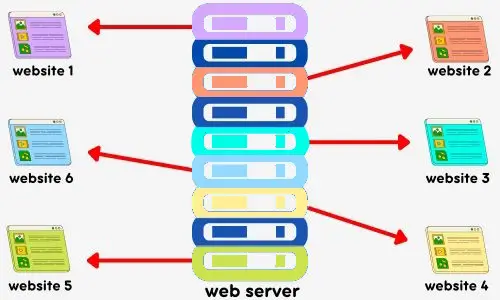
Note:
When researching web hosting options, you might encounter the term “virtual server”. While technically accurate, It’s not as commonly used as the term “VPS hosting” these days, but it describes the exact same concept. “VPS hosting” is the more widely recognized and standard marketing term within the web hosting industry, so it’s become more ingrained in user vocabulary.
comparison with shared and dedicated hosting
VPS Hosting sits between shared and dedicated servers, in terms of cost and features, offering powerfull hosting at a lower cost than dedicated servers.
The virtual private servers (VPS) are isolated sections of a physical server allocated to individual users.
Each VPS comes with guaranteed resources like RAM, CPU, and disk space, independent of other users on the same physical server.
In contrast, in shared hosting, resources are shared among multiple websites on the same server.
While not offering the complete isolation of a dedicated server (where one user has the entire physical server for himself), VPS is significantly more affordable.
For instance, a shared plan might cost $5 per month, a VPS plan $20, and a dedicated server $100.
Shared hosting is generally cheaper and easier to use, but it can suffer from slower loading times, limited control over security measures, and potential performance drops when there is high traffic or demand on the server. But it’s a good fit for:
- Small business websites: That only present basic information, services of the company, and contact details. They usually don’t experience very high traffic and don’t require significant resource allocation.
- Personal portfolios: Showcasing personal skills and experience often doesn’t demand intensive resources. A shared hosting plan can be sufficient for displaying information and static content.
- Simple blogs: Blogs in their early stages with limited traffic can utilize shared hosting, especially if they don’t require complex functionalities like membership options or extensive image galleries.
VPS hosting is more expensive and requires more technical skills to manage, but it offers faster, more secure, and more stable hosting for websites that need more resources, customization options, or the ability to easily scale up as their needs grow. It’s suitable for websites needing more performance, security, or customization, such as e-commerce stores, growing blogs, or applications with specific software requirements.
| Shared Hosting | VPS Hosting | Dedicated Hosting | |
|---|---|---|---|
| Server Environment | 1 server shared with multiple users | Virtually private section of a shared server | Single, dedicated server for 1 user |
| Resources | Limited Shared among users | Dedicated allocation of CPU, RAM and Storage | Full control over all server resources |
| Control & Customization | Limited | High level of control over OS and software | Full control over everything |
| Security | Lower | Enhanced security with isolation | Highest security level |
| Cost | Most affordable | More expensive than shared hosting but less than dedicated | Most expensive hosting option |
VPS is ideal for websites needing more resources and customization than shared hosting, but not the full power of a dedicated server.
how does a vPS work?
virtualization technology
The web hosting provider uses a technology called virtualization to divide a physical server into multiple compartments. These virtual compartments are known as “virtual machines” (VMs) or “containers.” Each VM has its own operating system, applications, resources, and isolated environment.
So imagine a server divided into several virtual sections.
Each virtual space acts like a separate independent server with its own dedicated resources like CPU, RAM, and storage.
This allows multiple users to share one physical server without impacting each other.
A user’s website resides on one of these virtual sections, receiving its own dedicated resources and runing its own operating system (Linux or Windows) and applications.
virtual private server pros: the features that are specific to vPS hosting
- Private Environment: You get dedicated (private) resources on a server shared among multiple users. It’s like having your own secure container within a larger machine.
- Dedicated Resources: You get allocated resources such as CPU, RAM, and disk space. These resources are reserved for your use, ensuring consistent performance even during peak traffic times.
- Scalability: You can adjust resources as needed. If your website experiences increased traffic or requires more power, you can easily scale up without migrating to a different hosting solution.
- Root Access: You get root-level access, similar to having your own dedicated server. This control enables customization, software installations, and configuration adjustments according to your preferences.
- Security: your virtual environment is isolated from other users, reducing the risk of security breaches from their activities.
who is VPS hosting ideal for
- Websites with medium-level traffic that exceeds shared hosting limits but don’t require a full dedicated server.
- Websites with growing needs that exceed shared hosting limits but don’t require a full dedicated server (typically websites with medium-level traffic).
- Website owners or businesses that want to install a specific software that shared hosting does not allow them to.
VPS hosting provides the benefits of a dedicated server without the high costs.
examples of website types suitable for a VPS plan
Here are some examples of website categories that benefit from using VPS hosting:
- Small to Medium Businesses (SMBs): with moderate traffic and resource needs.
- Local businesses with an online presence (e.g., restaurants, cafes).
- Freelancer or consultant websites.
- Portfolio websites for artists, designers, or photographers.
- Niche online communities or forums.
- Hobbyists with a personal website or blog experiencing some traffic but not at enterprise levels.
- Simple Web Applications: with moderate resource requirements and predictable traffic patterns.
- e-commerce companies that want a development and testing Environment: vps is a good choice for development teams to test and deploy new features in a controlled environment before pushing them to their live website.
- Static Websites: with primarily static content (text and images). For a static website with low traffic, shared hosting is a perfectly acceptable and cost-effective solution. But, if you anticipate future complexity or growth in traffic, require more control over your website environment, or have security concerns, then VPS hosting becomes a worthwhile investment.
drawbacks of vps hosting
- Technical know-how: Running and fine-tuning a VPS requires solid technical skills.
While this is true for unmanaged vps, managed vps hosting is available. This allows users with less technical expertise to enjoy the benefits of VPS hosting without the server management burden.
- Limited Hardware control: While users have good control over their virtual setup, they can’t access the physical hardware. This means that users can’t make changes to the physical server itself, such as adding more RAM or changing the CPU.
But you can upgrade your plan to one with more RAM, CPU cores, etc. if your web host has multiple plans available to choose from.
- Security: It’s not as secure as dedicated hosting, as you still share the physical server. Implementing and maintaining your own security measures like firewalls, antivirus software, and regular backups are crucial for an even more robust protection.
While VPS hosting has the above drawbacks, we’ve seen that there are some workarounds, and in many cases, vps hosting remains the best and most relevant hosting option to pick.
3 types of vps hosting services
Here are the 3 categories that you’ll see in a web host’s vps offerings:
Unmanaged VPS Hosting:

As the name suggests, you get a virtualized server environment with your own dedicated resources (CPU, RAM, storage).
But you are responsible for managing that server yourself. This includes tasks like:
- Installing and configuring the operating system (either Linux or Windows).
- Installing and maintaining software applications.
- Performing security updates and patches.
- Monitoring server performance and resource usage.
This requires technical knowledge and can be time-consuming. However, it offers the most control over your server environment.
Managed VPS Hosting:
With Managed VPS, you also get a virtualized server with dedicated resources. But here’s the key difference: the hosting provider handles most of the server management tasks for you. This includes:
- Operating system installation and configuration.
- Software installation and updates.
- Security patching and maintenance.
- Server performance monitoring and optimization.
- Troubleshooting issues.
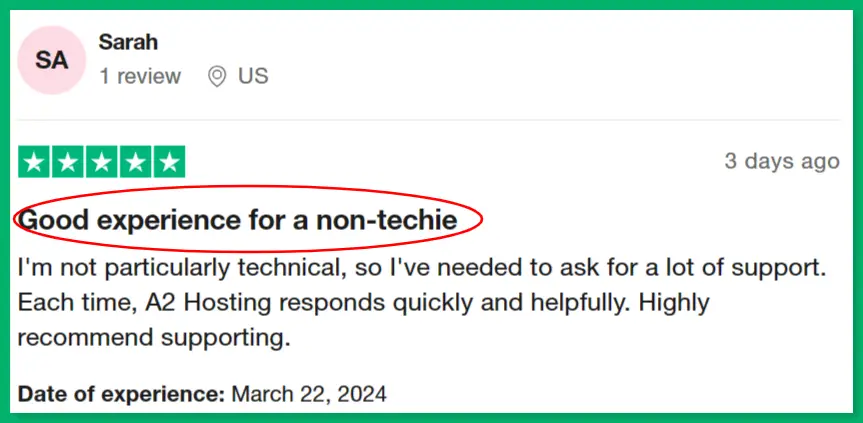
Managed VPS offers a hands-off approach, allowing you to focus on your website and applications. It’s ideal for users who lack the technical expertise or simply don’t want to deal with server management headaches.
Cloud VPS Hosting:

Traditionally, a VPS resides on a single physical server partitioned into virtual machines, and each VPS gets a dedicated slice of resources (CPU, RAM and storage) from that physical server.
But now, the “cloud” aspect comes in: The VPS still has its dedicated resources, but The physical servers that provide the resources are part of a vast network of servers managed by the hosting company. The resources are not tied to a single physical server.
Instead, they are distributed across a network of servers within the cloud provider’s infrastructure.
When you encounter “Cloud VPS Hosting,” it most likely refers to a VPS solution built on a cloud infrastructure, which is the dominant approach these days.
Cloud-based VPS hosting combines the benefits of both worlds:
> Control and dedicated resources of VPS hosting.
> Scalability and redundancy of cloud hosting.
Scalability:
Cloud resources can be easily scaled up or down on demand. If your website experiences a traffic surge, you can quickly increase resources to handle the load. Similarly, you can scale down during periods of low traffic to optimize costs.
Redundancy:
Cloud infrastructure is typically redundant, meaning the web hosting provider has backups in place. There are copies of your data and applications stored on different servers to avoid a single server failure disrupting your service. The network connections within the cloud are also typically redundant, so if there’s a network issue on one path, your data can still flow through another.
So cloud vps hosting (or vps cloud hosting) is a VPS service that leverages the infrastructure of cloud computing. The core functionality remains the same as a traditional VPS (physical servers are partitioned), but the underlying hardware resides in a cloud environment.
So… when might you choose Cloud VPS hosting?
- You want backups of your data in multiple different locations, in case there is a problem on one specific server.
- You anticipate a need to scale resources up or down frequently. Cloud vps hosting is very good at handling unexpected traffic spikes.
10 signs it’s time for the VPS hosting plan upgrade
Not everyone needs VPS hosting. If your website is small, has low traffic, and doesn’t require specific resource requirements or customization, using shared hosting might still be sufficient.
However, if you experience any of the signs listed below, you might want to consider a future upgrade in your hosting plan.

Signs of a saturated shared server hosting plan:
- Your website takes too long to show up on the screen (more than 3 seconds each time):
Your visitors are left in front of a blank screen. And in the Internet world, 3 seconds or more is an eternity. - Your website crashes or stops working… a lot!
It can no longer take the pressure of running multiple applications or scripts. Every visitor you get is like another hill it struggles to climb: Your RAM memory has reached its limits. - During traffic spikes, your website slows down.
- You’re constantly trying to squeeze everything in:
From simple text content to videos, and everything in between. - A lot of error messages pop up:
This is frustrating for you and it scares away your visitors. - Visitors trying to use your website feel like they’re navigating through molasses.
The most simplest things like clicking buttons or scrolling become frustratingly slow. And forget about running an online store or streaming videos. Your CPU has reached its limits. - You begin to freak out about security.
When security wasn’t even a concern when you first created your website. - You want to install custom security software, but your current hosting plan won’t let you.
- You want to run resource-intensive applications, but your current hosting plan won’t let you.
- your website is attracting way too much traffic (great job by the way!).
| Shared Hosting | VPS Hosting | |
|---|---|---|
| Cost | Most Affordable | More Expensive than Shared |
| Ease of Use | Easy to Use | Technical knowledge needed (for unmanaged)No technical knowledge needed (on managed vps hosting) |
| Scalability | Limited | More Scalable |
| Control | Least Control | More Control |
| Security | Lower | Enhanced security |
VPS hosting is Ideal for websites that have outgrown their shared plan.
how to choose the best vps hosting option for you
When comparing VPS hosting plans from different providers, here are the important key factors to consider:
- Server Resources: Having enough CPU, RAM, and storage ensures your website runs smoothly. NVMe SSD storage provides a significant speed boost compared to standard SSDs.
- Scalability: The ability to easily upgrade your plan allows your website to grow without needing to switch providers.
Look for web hosting providers who offer many tiers in their vps offerings so you can switch plans when you need. - Uptime and Reliability: A high uptime guarantee with clear terms of service ensures your website stays online and the provider is committed to keeping it that way.
- Managed vs. Unmanaged (also known as Self-managed VPS): Managed plans offer convenience with automatic maintenance but cost more. Unmanaged plans require technical knowledge but are cheaper.
Cloud VPS: like for vps, cloud vps providers often offer both managed and unmanaged options. - Security Features: Robust security protects your website from attacks. Firewalls, DDoS protection, and SSL certificates are all crucial elements.
- Operating System Options: Many VPS hosting providers offer a variety of Linux-based operating systems. While Windows VPS options are available, they are less common and usually only necessary for running Windows-specific software. In general, Linux VPS is preferred by most hosting providers due to its reliability and performance.
- Support and Customer Service: Responsive customer support is essential for addressing any issues that may arise with your hosting.
- Pricing and Contract Length: don’t forget to check the renewal price of any service before committing. Especially if you bought that service with a special deal (Many subscription services automatically renew at a higher rate when the initial promotional period ends).
- Backups: Automated backups are vital for data security. Managed plans often handle them, but confirm frequency and retention with the provider. The more dynamic your site (e.g., frequent user posts), the more frequent backups are needed.
- Uptime: Look for a provider with a Service Level Agreement (SLA) guaranteeing at least 99.5% uptime. Ideally, aim for 100% with features like load balancing and failover mechanisms for maximum reliability. Downtime can hurt your business.
- Data Center Location: Choose a provider with data centers geographically close to your target audience. This reduces latency (delay) and improves user experience.
the “most helpful” list can vary depending on your specific needs and circumstances. For example, if you have a high-traffic website, server resources and scalability might be your top priorities. But if you’re new to managing a server, then customer support and managed services might be more important. Always align your choice with your specific needs and technical capability.
As an example for you to see how a web host can market vps hosting, here are the current vps hosting offerings by a2 hosting, one of the best web hosting providers, currently rated as excellent on Trustpilot:

Notice how the price drastically drops for “unmanaged vps hosting” compared to “managed vps hosting” (from 35.99$ and 54.99$ a month to 2.99$ a month). This is where it’s typically relevant to check the renewal price as it’s most likely a promo price.
Frequently Asked Questions (FAQ)
vps hosting vs cloud hosting
Cloud hosting provides superior scalability, redundancy, and reliability.
